If you are among those who have problems with the http://lasvegasin.blogspot.com /2015/06/how-to-jailbreak-ios-83-using-taig-20.html" target="_blank">Taïg 2.0 jailbreak tool for iOS 8.3 stuck at 20%. Know that the problem was corrected. However, if this persists, a solution is offered to you!
Remember:
The Team precise that CydiaSubstrate is not yet compatible with iOS 8.2 and 8.3, so it is better to wait to jailbreak your device.
You have to go on the old version of iTunes 12.1.0, and you should pass the milestone of 20% during the jailbreak process. We remind you that the Mac version of Taïg 2.0 is not available. So you have to do it in Windows.
- Remove completely the current version of iTunes on your PC. How? See full steps on Apple Suppot Page.
- Reboot, then download and install iTunes 12.0.1 (DO NOT update it when prompted)
- Retry the http://lasvegasin.blogspot.com /2015/06/how-to-jailbreak-ios-83-using-taig-20.html" target="_blank">Taig 2.0 Jailbreak for iOs 8.3
Feel free to tell us in the comments if this solution will help you!
Enjoy :)
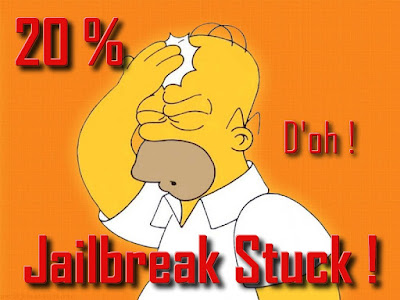

Tidak ada komentar:
Posting Komentar